Windows 11
- Nov- 2024 -28 November
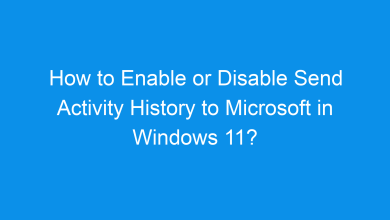
How to Enable or Disable Send Activity History to Microsoft in Windows 11?
Windows 11 includes a feature called Activity History, which tracks the tasks you perform on your device, such as app…
Read More » - 28 November
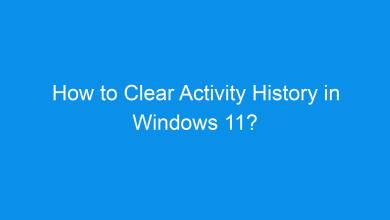
How to Clear Activity History in Windows 11?
Windows 11 stores your activity history to provide a more personalized experience across devices. This history includes apps you use,…
Read More » - 27 November
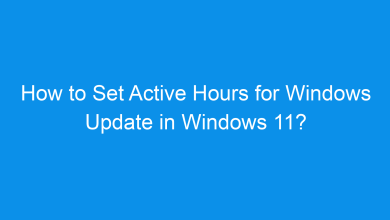
How to Set Active Hours for Windows Update in Windows 11?
Windows Update is crucial for keeping your system secure and up to date. However, unexpected restarts during critical tasks can…
Read More » - 27 November
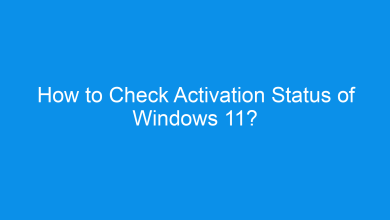
How to Check Activation Status of Windows 11?
Ensuring that your copy of Windows 11 is activated is crucial for accessing all features and receiving regular updates. Activated…
Read More » - 27 November
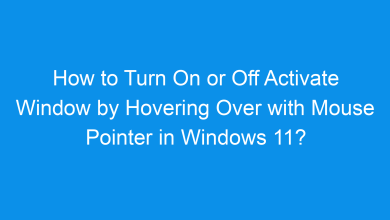
How to Turn On or Off Activate Window by Hovering Over with Mouse Pointer in Windows 11?
Windows 11 includes a feature that lets you activate a window by hovering over it with the mouse pointer. This…
Read More » - 26 November
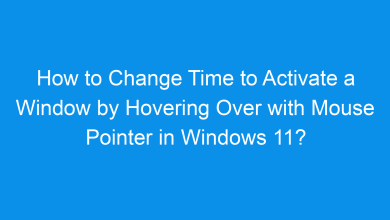
How to Change Time to Activate a Window by Hovering Over with Mouse Pointer in Windows 11?
Windows 11 includes a feature that allows users to activate a window by simply hovering the mouse pointer over it.…
Read More » - 20 November
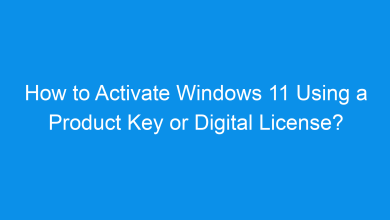
How to Activate Windows 11 Using a Product Key or Digital License?
Activating Windows 11 ensures that you’re running a genuine copy of the operating system, unlocking all features and keeping your…
Read More » - 19 November
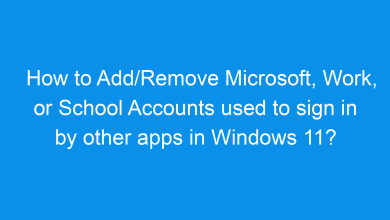
How to Add/Remove Microsoft, Work, or School Accounts used to sign in by other apps in Windows 11?
Windows 11 allows users to add multiple accounts, such as Microsoft, work, or school accounts, that can be used to…
Read More » - 19 November

How to See All Signed-In Users in Windows 11?
Windows 11 allows multiple user accounts to sign in simultaneously, making it convenient for shared devices. However, knowing who is…
Read More » - 19 November
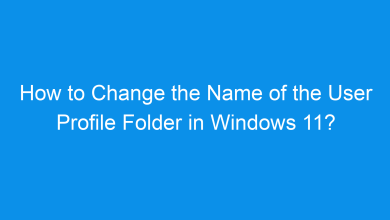
How to Change the Name of the User Profile Folder in Windows 11?
The user profile folder in Windows 11 is located in C:\Users and is automatically named during the account creation process.…
Read More »