- User Management
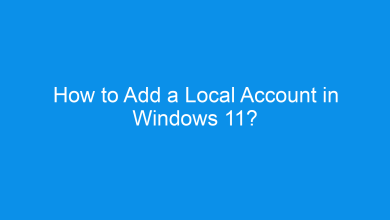
How to Add a Local Account in Windows 11?
A local account in Windows 11 allows users to access their device without a Microsoft account, offering greater privacy and…
Read More » - User Management
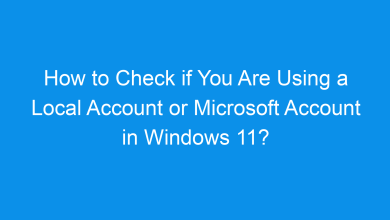
How to Check if You Are Using a Local Account or Microsoft Account in Windows 11?
Windows 11 allows users to sign in with either a local account or Microsoft account. Knowing which type of account…
Read More » - User Management
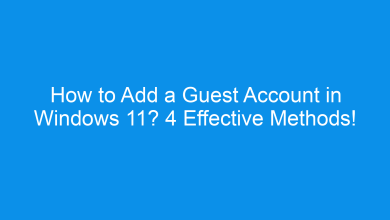
How to Add a Guest Account in Windows 11? 4 Effective Methods!
Adding a guest account in Windows 11 is a practical way to let others use your computer without accessing your…
Read More » - Accessibility
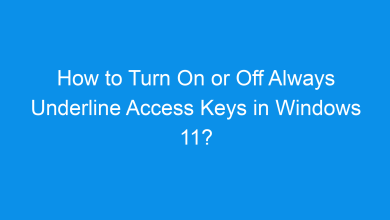
How to Turn On or Off Always Underline Access Keys in Windows 11?
Access keys provide an efficient way to navigate through menus and options using keyboard shortcuts. In Windows 11, you have…
Read More » - File Explorer
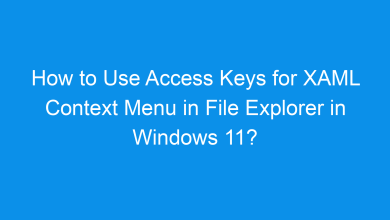
How to Use Access Keys for XAML Context Menu in File Explorer in Windows 11?
Windows 11 introduces a modern XAML-based context menu in File Explorer, designed to improve accessibility and user experience. Among its…
Read More » - Customization
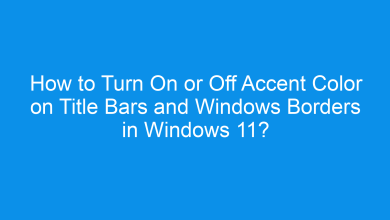
How to Turn On or Off Accent Color on Title Bars and Windows Borders in Windows 11?
Windows 11 allows users to customize the appearance of title bars and window borders by applying an accent color. Enabling…
Read More » - Customization
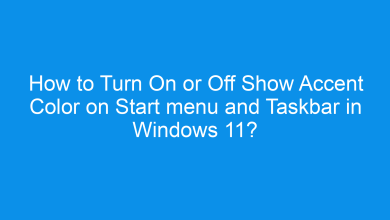
How to Turn On or Off Show Accent Color on Start menu and Taskbar in Windows 11?
Windows 11 offers several customization features, including the ability to display accent colors on the Start menu and taskbar. This…
Read More » - Customization
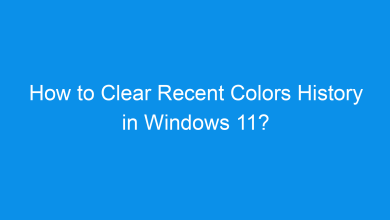
How to Clear Recent Colors History in Windows 11?
Windows 11 offers many customization features, and one of those is its recent colors history. When you change accent colors…
Read More » - Customization
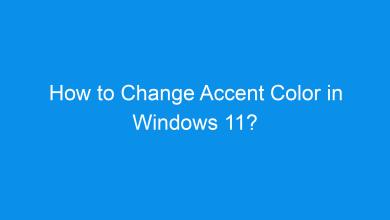
How to Change Accent Color in Windows 11?
Windows 11 offers many customization features, and one of those is its recent colors history. When you change accent colors…
Read More »