About us
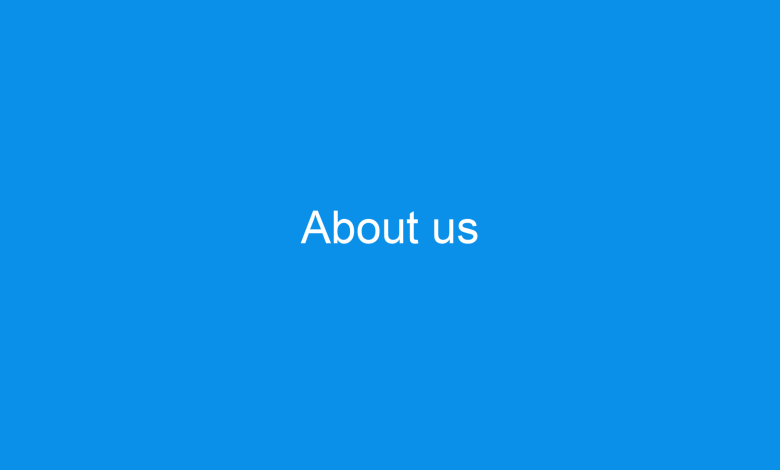
Welcome to Win11Verse.com!
At Win11Verse, we’re passionate about all things Windows. We are dedicated to helping users navigate, master, and enjoy the Windows operating system through clear, easy-to-follow tutorials. Whether you’re a seasoned tech enthusiast or a beginner just getting started, our goal is to make learning Windows accessible, enjoyable, and straightforward.
Why We Started
Windows is a powerful and widely-used operating system, but its versatility can sometimes make it challenging to navigate. We realized that many users could benefit from a resource that breaks down complex Windows features, troubleshooting steps, and customization options into simple, step-by-step guides. And so, Win11Verse was born – a platform where users can find everything they need to make the most out of their Windows experience.
What We Offer
Our tutorials cover a wide range of topics, including:
- Windows Basics: Getting started with Windows, exploring its core functions, and understanding essential settings.
- Advanced Tips: In-depth guides for users who want to optimize their system, enhance security, or customize their experience.
- Troubleshooting: Practical solutions for common Windows issues, helping you fix problems efficiently.
- Latest Features and Updates: Stay up-to-date on the newest Windows releases and features, along with how to use them.
Our Mission
At Win11Verse, our mission is to empower Windows users by providing valuable resources that are easy to understand and implement. We believe that everyone should have the tools they need to navigate their system confidently, from basic functions to advanced configurations.
Join Us on This Journey
We are constantly updating our content to keep pace with Windows updates and changes. Whether you’re here to learn something new, solve a problem, or simply explore, we’re here to help you make the most of your Windows journey. Join us as we dive deep into the world of Windows, one tutorial at a time!
Thank you for visiting Win11Verse – your go-to guide for Windows tutorials!